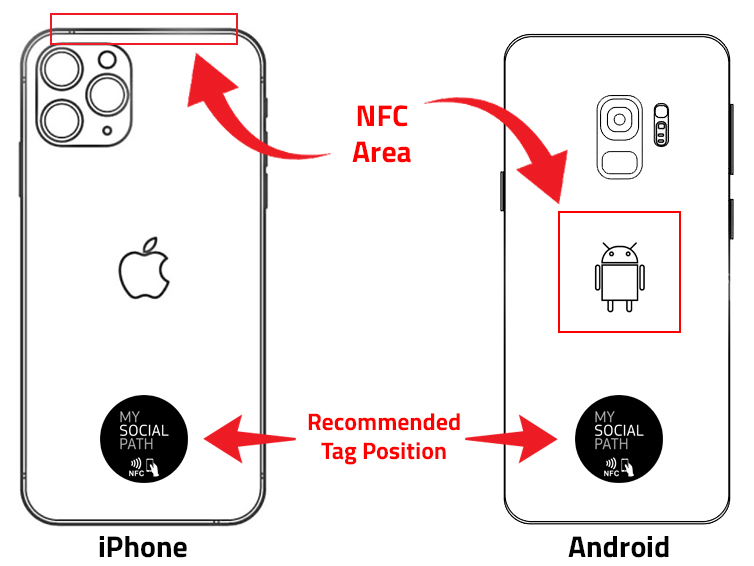FAQ
No, you can stick it on any flat surface like office desk, car dashboard, laptop, computer monitor, cash register and anywhere you can think of.
No NFC tags don't need charging!
No, MSP tag doesn't need Internet connection to work, although the receiver needs to have an Internet connection to open the link to your profile.
No, you don't need NFC, but the receiver needs to have NFC open to receive the link to your profile.
No problem, at the bottom of your profile page there is a QR Code. You can show it to the receiver to scan it and receive your info.
No, the receiver doesn't need to have MSP tag to receive your information.
Yes, it can work just fine. Although, if the receiver's phone case has metal back then it might not work, especially if it's an Android phone. The NFC on Android phones is placed in the center of the phone and the metal case prevents the NFC signal to go through.
No, you pay only once when you are buying your MSP tag.
Yes, of course. You can contact us at info@mysocialpath.com to send you as many MSP tags you want that have the same Tag ID and point to the same account. You can place these tags on multiple locations i.e. office desk, phone, wallet, car, laptop or any other place you can think off.
You can show the following information:
1. Name and Surname2. Short biography
3. Mobile number
4. Phone number
5. Email address
6. WhatsApp
7. Paypal email
8. Facebook
9. Instagram
10. Twitter
11. Snapchat
12. Skype ID
13. Pinterest
14. YouTube
15. Vimeo
16. TikTok
17. Website URL
18. 3 x Custom URLs
You don't have to give all the above information. Just type only what you want to share.
Yes of course, you can change your info in your profile anytime through your account.
If their phone is iPhone 7 to X then NFC requires to be activated in the control center. They can turn this feature on by tapping the NFC button in the control center.

If the button is not visible on their screen, they may need to add it to the Control Center. Proceed as follows:
1. Open the Settings app on your iPhone.
2. Select the option Control Center.
3. Scroll down and tap the green plus button to the left of NFC Tag Reader

Make sure their phone is unlocked and the airplane mode is OFF.
Touch your MSP tag to the very top of the back of their phone.
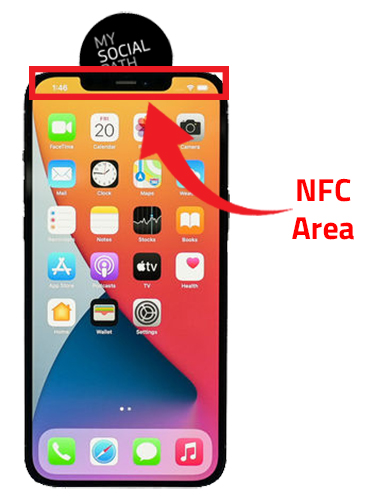
Make sure their phone is included in the NFC compatible devices (Check List).
Check if NFC is ON. The easiest way to check if your device has NFC activated is to look for the small NFC tile in your quick settings menu.
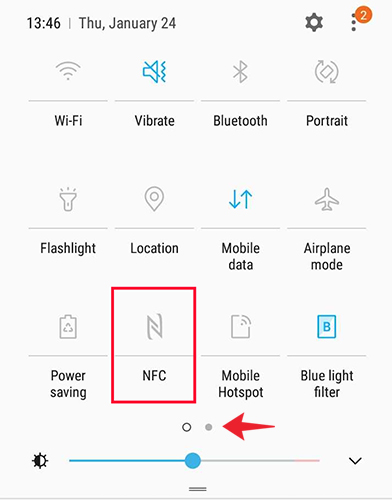
Otherwise go to Settings and verify if NFC is among the other connectivity options like WiFi or Bluetooth.
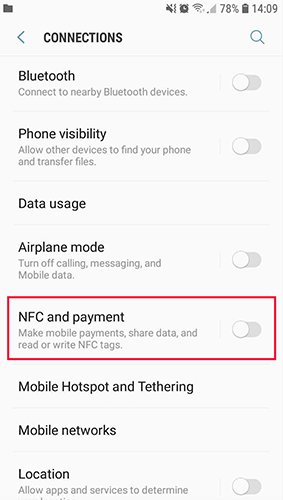
Make sure to touch your MSP tag to the very center of the back of their phone.

You can find the sticker with your Tag ID on the gift box, behind your MSP Tag.
Go to your profile page, from the main menu select Members->My Profile (If you are not logged in to your account go to Members->My Account first to login and select View Profile).
Tap the gear icon  and select Edit Profile. Add any information you wish to share with others and select Update Profile button at the bottom of the page.
and select Edit Profile. Add any information you wish to share with others and select Update Profile button at the bottom of the page.
Send us an email at info@mysocialpath.com.
Yes we do. We ship to the following countries:
Australia, Austria, Bahrein, Belarus, Belgium, Bosnia and Herzegovina, Brazil, Bulgaria, Canada, China, Croatia, Cyprus, Czech Republic, Denmark, Egypt, Estonia, Finland, France, Germany, Greece, Hong Kong, Hungary, India, Indonesia, Iran, Iraq, Ireland, Israel, Italy, Japan, Jordan, Kenya, Kuwait, Latvia, Lebanon, Lithuania, Luxemburg, Malta, Moldavia,Morocco, Netherlands, Nigeria, Norway, Oman, Pakistan, Philippines, Poland, Portugal, Qatar, Romania, Russia, Saudi Arabia, Serbia, Singapore, Slovakia, Slovenia, South Africa, Spain, Sri Lanka, Sweden, Switzerland, Taiwan, Tanzania, Ukraine, United Arab Emirates, United Kingdom, USA.
Transit time within Europe typically 7-10 business days.
Transit time outside of Europe is 2 weeks.
* Due to Covid-19 pandemic, delays may occur on shipments.
All orders come with tracking number. If you haven't received your order contact us at info@mysocialpath.com.
We ship orders in 2 business days after we receive them. When we do, you will receive an email with your tracking number and a tracking link, to follow the progress of your shipment.
* Please check SPAM folder if you haven’t received an email within 2 business days. If you can't find our email you can contact us at info@mysocialpath.com.
Check your mailbox first and then contact your local post office or carrier with your order tracking info.
Sometimes your package may be marked as delivered but it doesn't arrive for another 24-48 hours. If your package has not arrived within this time period, you can contact as at info@mysocialpath.com.
Check out our Refund Policy here.